Turn Data
into
insights.
Turn Data into
Insights.
Turn Data into
Insights.
As a revenue operations leader, Kwanzoo reporting empowers you and your operations team with the capabilities that you need to connect your entire enterprise data ecosystem. Equipped with the industry’s most extensive library of revenue operations focused API connectors and AI-powered data integration, Kwanzoo can integrate, prepare, and export all of your data. This is valuable for Marketers looking for the data needed to measure campaign effectiveness and manage rev-ops performance through improved dashboards and reporting.
When it comes to marketing data, you need to perform optimization continuously.New channels emerge, old channels evolve, and data partners shift constantly. This requires adapting to new data sources at the speed of marketing and waiting for the ideal API isn’t always feasible. Kwanzoo’s Go-to-Market (GTM) platform comes with insights and analytics capabilities that maintain a dynamic mapping of all the data sources.
Kwanzoo provides complete reporting visibility into your revenue operations performance across digital and offline advertising, including social media, content marketing, email, web analytics, and more. This holistic view gives rev-ops teams an opportunity to make better decisions to move your business forward.
Marketers must understand the basic steps to gain control over data, and how to deliver the refined, researched results through required visualization methods that can be exported in the desired data reporting format. These steps are as follows:
- Data Integration
- Data Preparation
- Report Delivery Actions
- Data Export Actions
Kwanzoo
Data Integration
Data Integration can make or break marketing analytics. It is the process of taking data from disparate sources, in different formats, and unifying them all into one database for analysis. By integrating all your marketing data from your digital campaigns, offline campaigns, web analytics, CRM and other business systems, marketers can create a seamless and connected view of the customer journey that aids in smarter decision making.
The Marketing Integration capabilities of Kwanzoo’s GTM platform bridges together all the marketing data across your entire technology stack into one single source, giving you the flexibility and control to create real-time reports of any kind, at scale.
Kwanzoo gives the most extensive library of APIs which includes popular databases, cloud storage platforms and big data environments. These APIs cover the full spectrum of the martech and adtech ecosystems so you can connect any data source – social, search, display, video, programmatic, web analytics, CRM, email, and more – all in one place, quickly and easily. Kwanzoo’s advanced machine learning intelligence platform helps in scheduling the ongoing data updates via email, SFTP, and more, to keep your marketing data and reporting updated.
Data Preparation
in Kwanzoo
Data Preparation is the process of collecting, cleaning, and consolidating data into a centralized place for reporting, analytics, and strategic insight. This is considered a crucial step in analytics and reporting because of the variety of different marketing data sources often required.
Marketers need to understand the different sources available; whether it is across different channels or from several campaigns, partners and platforms.
Data preparation is important because data is collected from reporting files that require data cleansing. Generally, data is inconsistent or built upon a non-standardized taxonomy. Preparing data is critical but unfortunately, time-intensive. Teams can spend up to 80% of their time converting raw data into high-quality, analysis-ready outputs for reporting consumption. Manual data preparation is also complex, which is why marketers are now adopting ways to automate data preparation.
Kwanzoo uses AI machine learning and in-the-box dynamic modeling to organize data into one, common language, or taxonomy, for analysis. Kwanzoo automatically integrates, cleanses, models, and prepares data, freeing marketers to invest in analysis over ad hoc reporting.
Kwanzoo
Data Integration
Data Integration can make or break marketing analytics. It is the process of taking data from disparate sources, in different formats, and unifying them all into one database for analysis. By integrating all your marketing data from your digital campaigns, offline campaigns, web analytics, CRM and other business systems, marketers can create a seamless and connected view of the customer journey that aids in smarter decision making.
The Marketing Integration capabilities of Kwanzoo’s GTM platform bridges together all the marketing data across your entire technology stack into one single source, giving you the flexibility and control to create real-time reports of any kind, at scale.
Kwanzoo gives the most extensive library of APIs which includes popular databases, cloud storage platforms and big data environments. These APIs cover the full spectrum of the martech and adtech ecosystems so you can connect any data source – social, search, display, video, programmatic, web analytics, CRM, email, and more – all in one place, quickly and easily. Kwanzoo’s advanced machine learning intelligence platform helps in scheduling the ongoing data updates via email, SFTP, and more, to keep your marketing data and reporting updated.
Data Preparation
in Kwanzoo
Data Preparation is the process of collecting, cleaning, and consolidating data into a centralized place for reporting, analytics, and strategic insight. This is considered a crucial step in analytics and reporting because of the variety of different marketing data sources often required.
Marketers need to understand the different sources available; whether it is across different channels or from several campaigns, partners and platforms.
Data preparation is important because data is collected from reporting files that require data cleansing. Generally, data is inconsistent or built upon a non-standardized taxonomy. Preparing data is critical but unfortunately, time-intensive. Teams can spend up to 80% of their time converting raw data into high-quality, analysis-ready outputs for reporting consumption. Manual data preparation is also complex, which is why marketers are now adopting ways to automate data preparation.
Kwanzoo uses AI machine learning and in-the-box dynamic modeling to organize data into one, common language, or taxonomy, for analysis. Kwanzoo automatically integrates, cleanses, models, and prepares data, freeing marketers to invest in analysis over ad hoc reporting.
Methods of
Report Delivery
After properly formatting the required data, next comes the process of exporting data in the requisite and shareable reporting format(s). Kwanzoo allows its customers to view data and export data outside of the platform, including ways to export and embed data in other BI platforms.
One feature that can help with scalable data exports is Kwanzoo’s Query API. It lets you access all of your data stored and share it anywhere. You can easily export all of your data, including all classifications and calculations, from Kwanzoo, to any end target including your database, third-party data visualization, analytics tools, or any other partner in your stack.
Methods of
Report Delivery
After properly formatting the required data, next comes the process of exporting data in the requisite and shareable reporting format(s). Kwanzoo allows its customers to view data and export data outside of the platform, including ways to export and embed data in other BI platforms.
One feature that can help with scalable data exports is Kwanzoo’s Query API. It lets you access all of your data stored and share it anywhere. You can easily export all of your data, including all classifications and calculations, from Kwanzoo, to any end target including your database, third-party data visualization, analytics tools, or any other partner in your stack.
Kwanzoo Allows the Export of
All Data
Kwanzoo allows you to export the data for further analysis and consideration in different formats including .csv, .tbwa, .pdf, and more. You may also schedule the reports using custom intervals and date ranges You can export your data as a zip, or GPG/PGP file extraction to maintain security. Finally, the Advanced Export gives you the power to design the layout of your page before exporting or customizing it for print, presentations, or emails.
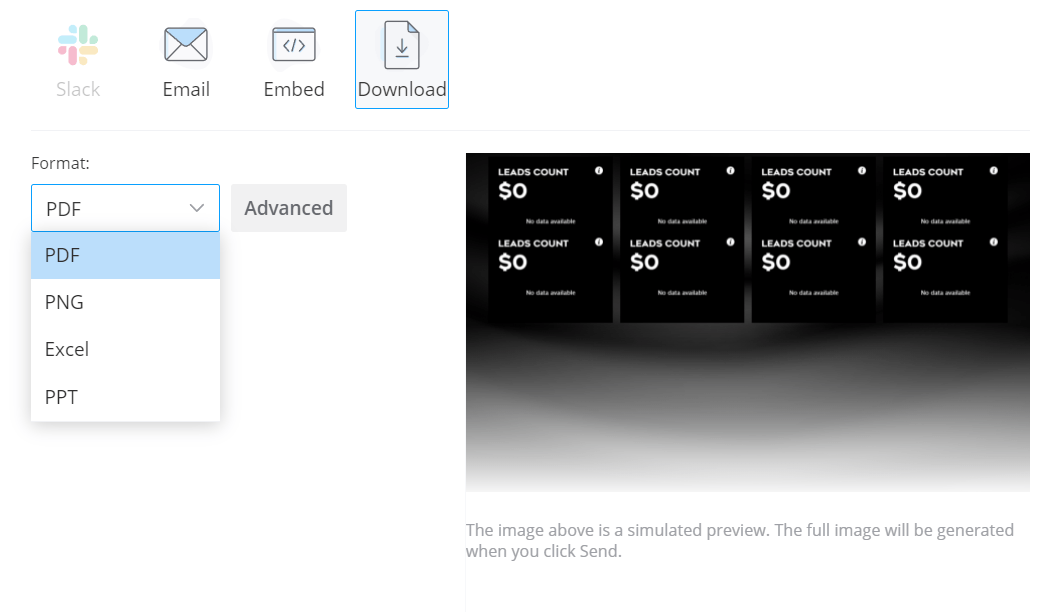
This visualization feature maintains different layouts, including interactive filtersets, to more easily deliver an efficient export, which will include only what’s relevant. In the Kwanzoo Advanced Export, you can select the format type, size of page, layout of widgets on page and others. You can also save the layout as a template for the next export.
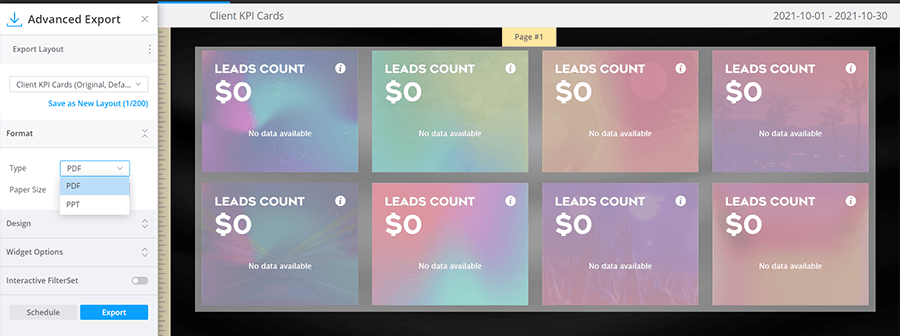
Kwanzoo Allows the Export of
All Data
Kwanzoo allows you to export the data for further analysis and consideration in different formats including .csv, .tbwa, .pdf, and more. You may also schedule the reports using custom intervals and date ranges You can export your data as a zip, or GPG/PGP file extraction to maintain security. Finally, the Advanced Export gives you the power to design the layout of your page before exporting or customizing it for print, presentations, or emails.
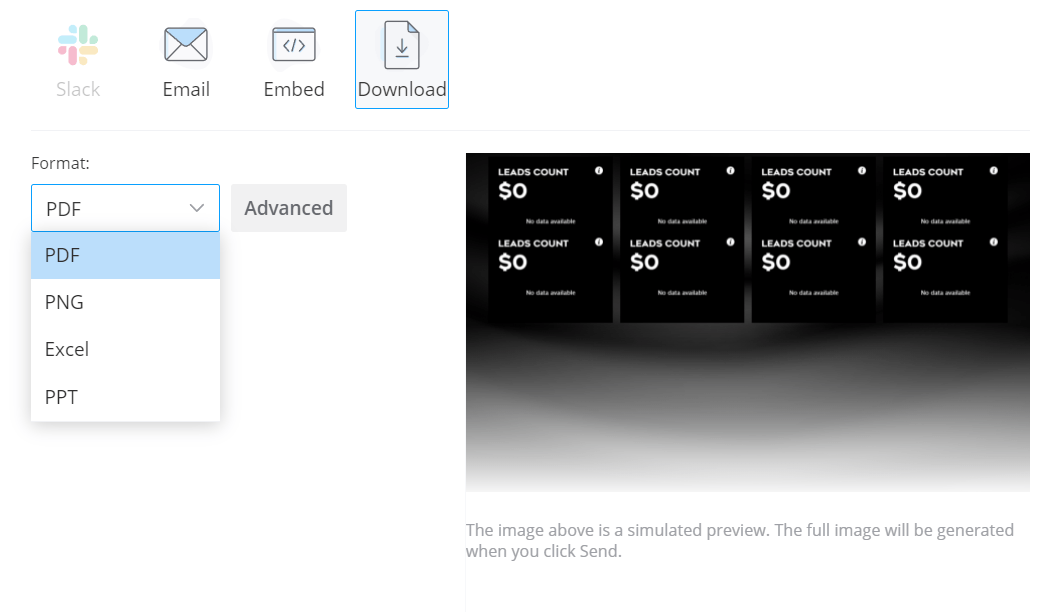
This visualization feature maintains different layouts, including interactive filtersets, to more easily deliver an efficient export, which will include only what’s relevant. In the Kwanzoo Advanced Export, you can select the format type, size of page, layout of widgets on page and others. You can also save the layout as a template for the next export.
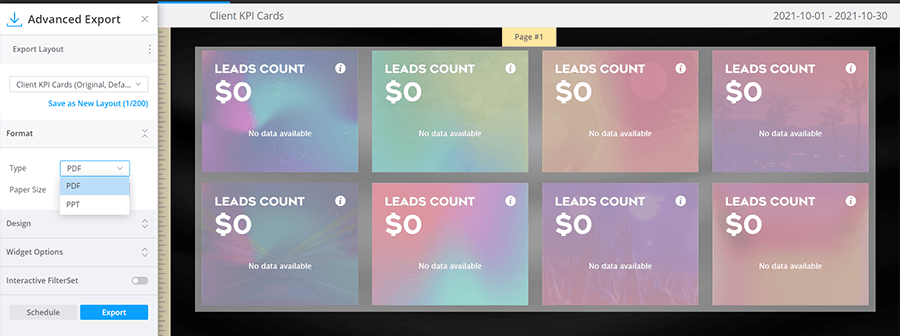
Kwanzoo Allows the Export of
All Data
Kwanzoo allows you to export the data for further analysis and consideration in different formats including .csv, .tbwa, .pdf, and more. You may also schedule the reports using custom intervals and date ranges You can export your data as a zip, or GPG/PGP file extraction to maintain security. Finally, the Advanced Export gives you the power to design the layout of your page before exporting or customizing it for print, presentations, or emails.
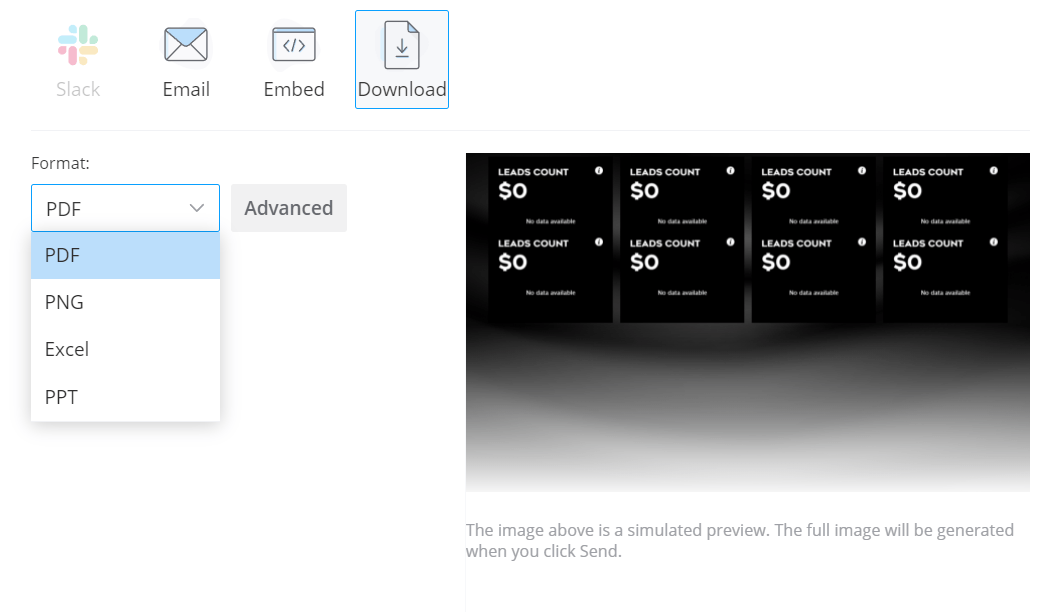
This visualization feature maintains different layouts, including interactive filtersets, to more easily deliver an efficient export, which will include only what’s relevant. In the Kwanzoo Advanced Export, you can select the format type, size of page, layout of widgets on page and others. You can also save the layout as a template for the next export.
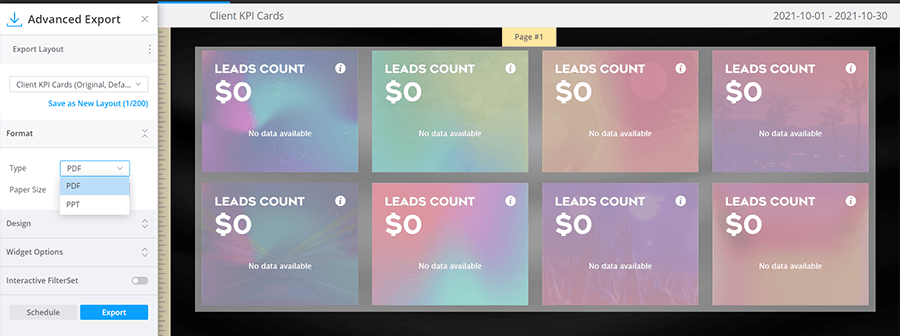
How Kwanzoo + Tableau Integration
Helps
How Kwanzoo + Tableau Integration
Helps
Kwanzoo allows you to export the data for further analysis and consideration in different formats including .csv, .tbwa, .pdf, and more. You may also schedule the reports using custom intervals and date ranges You can export your data as a zip, or GPG/PGP file extraction to maintain security. Finally, the Advanced Export gives you the power to design the layout of your page before exporting or customizing it for print, presentations, or emails.
This visualization feature maintains different layouts, including interactive filtersets, to more easily deliver an efficient export, which will include only what’s relevant. In the Kwanzoo Advanced Export, you can select the format type, size of page, layout of widgets on page and others. You can also save the layout as a template for the next export.
Kwanzoo allows you to export the data for further analysis and consideration in different formats including .csv, .tbwa, .pdf, and more. You may also schedule the reports using custom intervals and date ranges You can export your data as a zip, or GPG/PGP file extraction to maintain security. Finally, the Advanced Export gives you the power to design the layout of your page before exporting or customizing it for print, presentations, or emails.
This visualization feature maintains different layouts, including interactive filtersets, to more easily deliver an efficient export, which will include only what’s relevant. In the Kwanzoo Advanced Export, you can select the format type, size of page, layout of widgets on page and others. You can also save the layout as a template for the next export.
Kwanzoo allows you to export the data for further analysis and consideration in different formats including .csv, .tbwa, .pdf, and more. You may also schedule the reports using custom intervals and date ranges You can export your data as a zip, or GPG/PGP file extraction to maintain security. Finally, the Advanced Export gives you the power to design the layout of your page before exporting or customizing it for print, presentations, or emails.
This visualization feature maintains different layouts, including interactive filtersets, to more easily deliver an efficient export, which will include only what’s relevant. In the Kwanzoo Advanced Export, you can select the format type, size of page, layout of widgets on page and others. You can also save the layout as a template for the next export.
Why Kwanzoo + Tableau work so well
together:
- A single source of marketing truth enables optimal efficiency and growth.
- Solve any marketing analytics use case with complementary and integrated solutions.
- Align marketing analytics to the entire enterprise.
Opportunities Kwanzoo and Tableau provide:
- Connect all marketing data
- You can connect all marketing channels or platforms available into a harmonized and performant data model and semantic layer.
- Limitless data exploration
- Tableau provides unlimited exploration of all your marketing data from Kwanzoo. You can create custom visualizations, or combine other business data from other sources to get a complete picture.
Why Kwanzoo + Tableau work so well
together:
- A single source of marketing truth enables optimal efficiency and growth.
- Solve any marketing analytics use case with complementary and integrated solutions.
- Align marketing analytics to the entire enterprise.
Opportunities Kwanzoo and Tableau provide:
- Connect all marketing data
- You can connect all marketing channels or platforms available into a harmonized and performant data model and semantic layer.
- Limitless data exploration
- Tableau provides unlimited exploration of all your marketing data from Kwanzoo. You can create custom visualizations, or combine other business data from other sources to get a complete picture.
With Kwanzoo and Tableau together, users get the best of both worlds: An analytics solution set that solves for enterprise-wide and department-specific analytics insights. As companies navigate changing environments, and the
“new normal,”
it has never been more important to align data and insights across the organization.


